File I/O
1. File Descriptors
- 所有正在使用的文件都有一个或多个file descriptor
- File descriptor为正整数
- File descriptor的数量由系统决定(整数的内存大小)
1.1 open and openat
|
flags全称为File Status Flag(文件状态标志), 可由一个或多个常量通过或操作(OR)组成, 分为以下三类:
- File Access mode:
- O_RDONLY: 打开文件以进行读取
- O_WRONLY: 打开文件以进行写入
- O_RDWR: 打开文件以进行读取和写入
- O_PATH: 获得文件的file descriptor, 但不打开文件以读取或写入
- O_ACCMODE: file access mode的mask, 对flag使用mask可获取对应的file access mode
- Open-Time Flags: 指定
open()的行为方式- O_CREAT: 若path指定的文件不存在, 则创建新文件
- O_EXEC: 与O_CREAT共用, 表示创建的文件不能重名, 否则创建失败
- O_DIRECTORY: 若已设置O_CREAT, 则报错. 用于确保path为一个文件夹, 而不是文件
- O_NOFOLLOW: 若path指向一个symbolic link(也称为soft link), 则报错
- O_TMPFILE: 创建一个无名的临时文件
- O_NOCTTY: 若path指向一个terminal device, 则不会让该文件成为当前进程的controlling terminal(控制终端)
- O_IGNORE_CTTY: 不将目标文件作为controlling terminal
- O_NOLINK: 若目标文件为symbolic link, 则打开link本身, 不打开其指向的文件
- O_NOTRANS: 不对目标文件进行translate
- O_TRUNC: 若文件存在, 允许写入, 且不为FIFO或terminal device, 则文件长度会被截断为零
- O_SHLOCK: 自动为目标文件获取shared lock
- O_EXLOCK: 自动为目标文件获取exclusive lock
- I/O Operating Modes: 如何输入和输出
- O_APPEND: 将file offset移至文件最后
- O_NONBLOCK: 以非阻塞模式打开文件
- O_ASYNC: 启动异步输入模式
- O_FSYNC: 启动同步写入模式, 确保
write()将数据刷入磁盘中 - O_SYNC: 与
O_SYNC相同 - O_NOATIME:
read()不会更新文件的access times
需要注意的是, POSIX中Synchronized I/O还定义了O_RSYNC flag, 但通常不会实现该flag.
mode作为open()和openat()的参数, 表示创建新文件时的文件权限:
- S_IRWXU: 00700, user(file owner)拥有read, write, and execute权限
- S_IRUSR: 00400, user拥有read权限
- S_IWUSR: 00200, user拥有write权限
- S_IXUSR: 00100, user拥有execute权限
- S_IRWXG: 00070, group拥有read, write, execute权限
- S_IRGRP: 00040, group拥有read权限
- S_IWGRP: 00020, group拥有write权限
- S_IXGRP: 00010, group拥有execute权限
- S_IRWXO: 00007, others拥有read, write, execute权限
- S_IROTH: 00004, others拥有read权限
- S_IWOTH: 00002, others拥有write权限
- S_IXOTH: 00001, others拥有execute权限
1.2 creat
|
creat()与以下函数拥有同样功能:
/* Write-Only */ |
1.3 close
|
- 调用
close()并不代表数据刷入磁盘, kernel一般会滞后flush操作, 只有调用fsync()才能确保数据被刷入磁盘. - 调用
close()时需确保当前进程下的其他线程没有使用该文件. 假设某进程拥有两个线程, 并进行如下操作:
- 线程1被文件I/O系统调用阻塞, 例如, 调用
write()时pipe已满, 或从socket读取数据 - 线程2关闭文件, 有些操作系统会向线程1抛出异常, 有些则成功写入或读取数据
- 进程退出时, 所关联的file descriptor会自动关闭, 因此并不需要显式调用
close()
1.4 lseek
|
whence决定了offset的方向, 有三个选项:
- SEEK_SET: 将文件的offset设置为
ofst,new ofst = ofst - SEEK_CUR: 文件原有offset加上
ofst,new ofst = old ofst + ofst - SEEK_END: 文件大小加上
ofst,new ofst = file size + ofst - SEEK_DATA: 若ofst指向的是非零数据, 则将offset设置为ofst; 若不是(hole), 则将offset设置为大于或等于ofst且数据非零的第一个地址.
- SEEK_HOLE: 与SEEK_DATA相反, 将offset设置为第一个数据为零的地址, 若ofst指向的数据为零, 则将offset设置为ofst
需要注意两点:
- 由于lseek允许
offset > file size, 所以写入时, 文件末尾和offset之间的用null byte(\0)填充. - 新的offset必须大于等于0, 否则不会覆盖文件原本的offset(除非fd为特定device).
1.5 read
|
read()会从offset的位置开始读取, 并将offset更新为old offset + nbytes. 若offset处于文件末尾, 则直接返回0.- 若nbytes为0, 可能导致read()报错, 也可能返回0
- 若nbytes大于
SSIZE_MAX, 结果以操作系统的实现为准.
1.6 write
|
以下情况会导致write()返回值小于nbytes:
- 磁盘无法容纳nbytes
- 达到单个文件的最大容量
RLIMIT_FSIZE - 被signal handler终端
offset也会影响write()的写入结果:
write()会从最新的offset写入数据, 写入后更新offset为old offset + nbytes- 若以
O_APPEND模式的打开文件, offset会设置为文件末尾, 写入数据会追加在文件末尾 - 修改offset和写入操作可视为一个原子操作
2. I/0 Efficiency
|
在不同的BUFFSIZE数值下, 读取速度也会变得不同:
| BUFFSIZE | User CPU (sec) | System CPU (sec) | Clock time (sec) | loops |
|---|---|---|---|---|
| 1 | 124.89 | 161.65 | 288.64 | 103,316,352 |
| 2 | 63.10 | 80.96 | 145.81 | 51,658,176 |
| 4 | 31.84 | 40.00 | 72.75 | 25,829,088 |
| 8 | 15.17 | 21.01 | 36.85 | 12,914,544 |
| 16 | 7.86 | 10.27 | 18.76 | 6,457,272 |
| 32 | 4.13 | 5.01 | 9.76 | 3,228,636 |
| 64 | 2.11 | 2.48 | 6.76 | 1,614,318 |
| 128 | 1.01 | 1.27 | 6.82 | 807,159 |
| 256 | 0.56 | 0.62 | 6.80 | 403,579 |
| 512 | 0.27 | 0.41 | 7.03 | 201,789 |
| 1,024 | 0.17 | 0.23 | 7.84 | 100,894 |
| 2,048 | 0.05 | 0.19 | 6.82 | 50,447 |
| 4,096 | 0.03 | 0.16 | 6.86 | 25,223 |
| 8,192 | 0.01 | 0.18 | 6.67 | 12,611 |
| 16,384 | 0.02 | 0.18 | 6.87 | 6,305 |
| 32,768 | 0.00 | 0.16 | 6.70 | 3,152 |
| 65,536 | 0.02 | 0.19 | 6.92 | 1,576 |
| 131,072 | 0.00 | 0.16 | 6.84 | 788 |
| 262,144 | 0.01 | 0.25 | 7.30 | 394 |
| 524,288 | 0.00 | 0.22 | 7.35 | 198 |
可以发现:
- $\text{BUFFSIZE} \lt \text{4096 bytes}$: 读取速度与BUFFSIZE成正比
- $\text{BUFFSIZE} \gt \text{4096 bytes}$: 读取速度没有明显提升, 因为ext4的文件系统中, 一个inode为256字节, 一个block为4096字节
3. File Sharing
UNIX支持多个进程操作不同或相同的文件.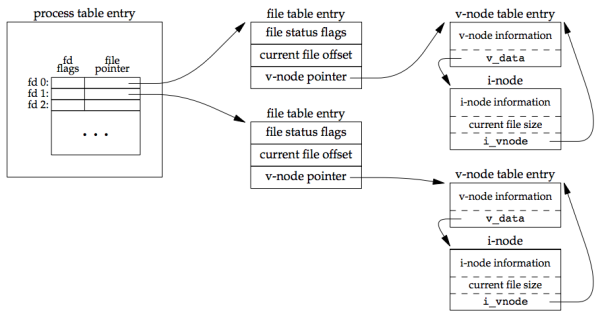
进程操作文件时涉及以下几个结构体:
- Process table: kernel为每个进程创造一个process table, 里面除了进程的pid外, 还以
<key, value>的形式存放进程操作的所有file decriptor以及对应的file table - File table: kernel将为每一个进程正在使用的文件创造一个table, 其中包含三个entry:
- File Status Flags
- Current file offset
- Pointer to the v-node table
- v-node table: kenerl为每一个打开的文件创建一个table, 其中包含文件类型, 操作文件的函数指针, 指向i-node的指针, 以及指向该table的file table数量.
总结一下, 一个进程只有一个process table, 但可以有多个file table; 一个被打开的文件只有一个v-node table, 但可以有多个file table指向同一个v-node table. 因此:
- 一个进程可打开多个文件
- 两个进程可打开同一文件, 且拥有不同的offset
- 同一文件可存在多个file table, 但都指向同一个v-node table
4. Atomic Operations
由于旧版本UNIX不支持O_APPEND选项, 所以追加文件时, 需先调用lseek, 再调用write, 导致追加文件成为一个非原子操作, 可能导致数据丢失. 只有使用O_APPEND后写入时才能保证并发安全.
UNIX提供了两个函数, 保证进程可以原子地指定offset并进行I/O操作.
|
5. dup and dup2
|
dup()的返回值一定是数值最小且当前进程中未使用的file descriptor- 假设
dup()返回的file descriptor为newfd, 则newfd与oldfd共享offset和file status flag. 因此,lseek()修改newfd的offset时, oldfd的offset也会被修改 dup2()不会使用数值最小的file descriptor, 而是使用newfd- 若newfd之前被打开过,
dup2()会在重用newfd前自动关闭该文件, 并且, 关闭和重用是一个原子操作, 可避免race condition
6. sync, fsync, fdatasync
UNIX会在kernel中创建一个cache, 用于存放I/O操作的修改内容. 写入数据时, 数据并不会直接写入磁盘, 而是保存在cache中, 等待kernel将其写入磁盘. 为防止数据滞留在buffer中, 可使用sync函数:
|
7. fcntl
|
fctnl可修改file descriptor, 其必须接收两个参数: file descriptor, cmd, 第三个参数arg为可选项, 取决于cmd是否需要, 若不需要, 则为void. 以下是fctnl的参数(F_XXX表示cmd, 括号内表示arg).
7.1 Duplicate a file descriptor
- F_DUPFD(int): 复制file descriptor, 返回一个大于等于
arg且可用的file descriptor - F_DUPFD_CLOEXEC(int): 功能与F_DUPFD相同, 但会在复制的file descriptor上添加
close-on-execflag(成功执行exec后自动关闭文件)
7.2 File Descriptor Flags
- F_GETFD(void): 返回file descriptor flags
- F_SETFD(int): 将file descriptor flags设置为arg
需要注意的是, 当前file descriptor flag只有一个参数: FD_CLOEXEC
7.2 File Status Flags
- F_GETFL(void): 返回file status flags
- F_SETFL(int): 将file status flags设置为arg
7.3 Advisory Record Lock
该类别下的cmd可为文件中的一段区域添加锁, 因此arg需为一个lock pointer, lock的定义如下:
struct flock { |
- F_GETLK(
struct flock *): 尝试为目标文件上锁, 但不会真正上锁. 若可以上锁, 则返回F_UNLCK; 若不能, 则返回冲突的锁的详细信息. - F_SETLK(
struct flock *): 为目标文件获取(l_type为F_RDLCK或F_WRLCK)或释放(l_type为F_UNLCK)锁; 若与其他进程发送锁冲突, 返回-1. - F_SETLKW(
struct flock *): 功能与F_SETLK相同, 但若目标文件存在冲突锁, 则阻塞并等待冲突锁释放.
7.4 Open File Description Locks
Advisory Record Lock由进程拥有, 因此不同进程可拥有同一文件中不同区域锁, 但存在一个问题: 同一进程的多个线程会共享lock, 一个线程无法阻塞其他线程访问同一文件, 因此UNIX引入了Open File Description Lock, 该类锁不与进程挂钩, 只与文件关联.
- F_OFD_SETLK(
struct flock *): 获取或释放一个open file description lock - F_OFD_SETLKW(
struct flock *): 与F_OFD_SETLK相同, 但若目标文件存在冲突锁, 则阻塞并等待冲突锁释放 - F_OFD_GETLK(
struct flock *): 尝试为目标文件上锁, 但不会真正上锁
7.5 Manage signals
- F_GETOWN(void): 在目标文件上执行IO操作时, 会产生SIGIO信号, 该cmd接收到信号的进程ID
- F_SETOWN(int): 为了接收到目标文件执行IO操作产生的SIGIO信号, 该cmd会将信号转交给arg对应的进程
8. ioctl
|
一种获得设备信息和向设备发送控制参数的方法.